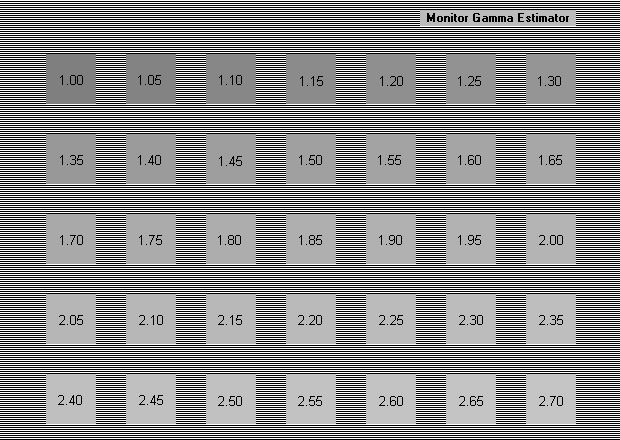Bildschirmkalibrierung / Screen calibration
Vor der ersten Bewertung sollte der Gamma-Wert des Monitors geprüft und nötigenfalls angepasst werden. Dies sollte idealerweise für jeden User nur einmal und nicht vor jeder Baumart nötig sein. Dazu sollte das unten stehende Testbild angezeigt werden.
Before the first evaluation, the gamma value of the monitor should be checked and adjusted if necessary. Ideally, this should only be necessary once for each user and not before each tree species. The test image down below should be displayed for this purpose.
Bildschirmkalibration
Um die einheitliche Darstellung der Fotos sicherzustellen, müssen die Bildschirme kalibriert werden. Dazu ist der Gamma-Wert auf 2,20 einzustellen. Den aktuellen Gamma-Wert des Monitors kann man von folgendem Testbild ablesen. Das Testbild muss dazu in Originalgröße betrachtet werden! Dasjenige Quadrat dessen Grauwert sich (mit etwas Abstand und leicht zusammengekniffenen Augen) nicht vom schwarz-weiß gestreiften Hintergrund unterscheiden lässt enthält den aktuell gültigen Gamma-Wert. Falls dieser von 2,20 abweicht, sollte er in den Hardwareeinstellungen des Monitors angepasst werden. Manche Monitore erlauben explizit die Einstellung des Gamma-Wertes, bei anderen müssen Helligkeit und Kontrast so angepasst werden bis das Quadrat mit der Nummer 2,20 mit dem Hintergrund verschwimmt. Bildschirmkalibrierungsgeräte können ebenfalls eingesetzt werden.
Screen calibration
To ensure consistent display of photos, the screens must be calibrated. To do this, the gamma value must be set to 2.20. You can see the current gamma value of the monitor in the following test image. The test image must be viewed in its original size. The square whose gray value is indistinguishable from the black and white striped background (with a little distance and slightly squinted eyes), contains the currently valid gamma value. If this differs from 2.20, it should be adjusted in the monitor’s hardware settings. On some monitors it is explicitly possible to adjust the gamma value, on others the brightness and contrast have to be adjusted until the square with the number 2.20 disappears in the background. Screen calibration devices can also be used.